Quantower released a connection to cTrader Gateway

Навігація
This release brings our traders two great news. First is the new Quantower integration with one of the most popular trading gateways — "Spotware connect" via their cTrader API. And the second one — Table actions. Let’s find out some details before try.
cTrader™ Gateway
The well-known trading software producer Spotware Systems™ has an open Application Programming Interface (API), that allows integrating any third-party application with cTrader™'s proprietary technology. We decided to use such opportunity and release an integration of Quantower trading application with cTrader™ open API.
This integration will allow all of the cTrader™ users to connect with their brokers via the Quantower terminal and thus widen the list of trading functions that they already have in cTrader™. We already have a set of useful FOREX-related functionalities that are worth to try, so don’t hesitate and proceed to download Quantower.
UPDATED: We've added cTrader API 2.0 to Quantower which has more opportunities compare to the first version.
Table Actions
There are several panels in Quantower terminal, that are table-based. This means, that these panels totally represents some information via the table-view (such as Positions, Orders, Watchlist, Orders history, Events log etc.). In most cases, such panels consist of numerous columns and rows of data, that are sometimes hard to read.
In order to not miss any important behavior in your table-panel, we developed a “Table actions” functionality. In short: Table actions allow a trader to set up some activities, that should be fired once some condition met.
The Table actions functionality can be found under the panel’s context menu option “Setup Actions” and once launched, it opens an “Actions screen”, where you can manage your Actions. The process is not complicated: create an Action item —> set conditions (“OR” & “AND”) —> set tasks (Show message, Play sound, Color row, Color cell) —> save & enable Action.
By the way, on this screen, you can set up filtering options for your table. There is a "Filter" tab prior to "Actions", where you can set up conditions of what to show.
This is only the first version of Table actions functionality. We have a lot of ideas and plans to enhance it in future, so follow us on social networks or via the Telegram channel to not miss any update.
That is all for now. We going back to work to finish more interesting and useful features for your successful trading. Stay connected.
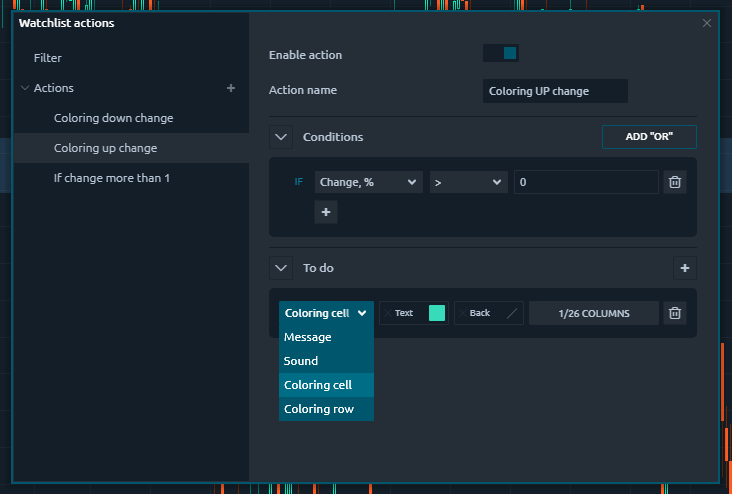



Коментарі