Multiple & Anchored VWAP. Quantower Alert Bot for Telegram and other features
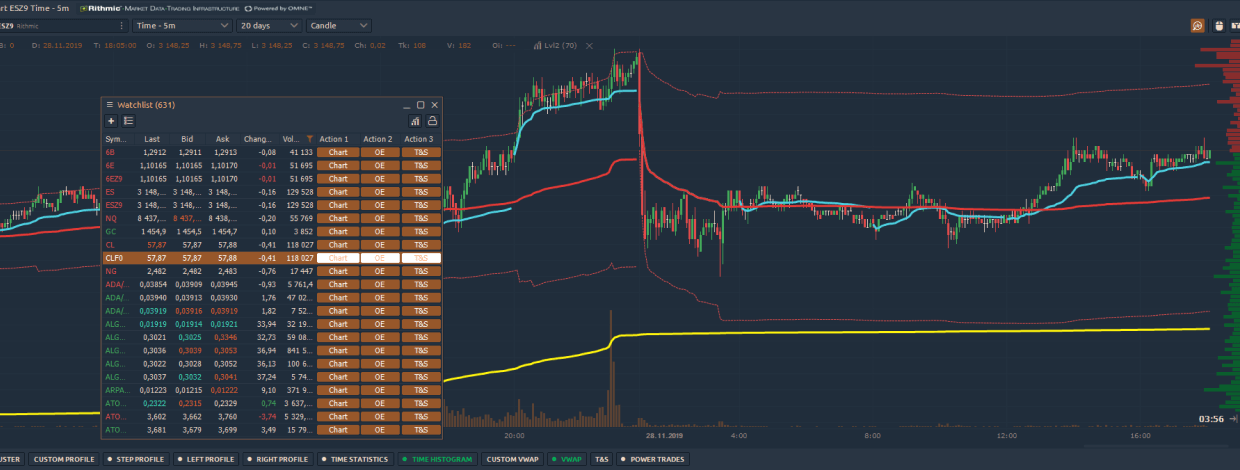
Навігація
So let’s take a look at some of the exciting new changes in Quantower. But before we do, we thought we’d let you know that we’ve got big plans for Black Friday, and you’ll be able to save up to 30% for All-In-One license starting November 28th and ending on Cyber Monday (December 2nd).
Welcome Screen
Already updated the platform? If not, we suggest you do it right now!) Each time the application starts, a welcome screen will appear, and you will know for sure that the program is loading.
Quantower Alert bot in Telegram messenger
Many users have asked to add the ability to send alerts directly to the messenger. In the latest version, the Quantower Alert Bot is available, which will send a message to your Telegram account about all events that you set in the platform. For example, set a price alert on the chart, and when the price will reach this level, a notification to the messenger will be sent.
To add a bot to the Telegram, open the platform's General Settings -> Messengers -> Duplicate alerts to Telegram. Specify your personal chat ID, which you can find out by clicking on the Get ID button. A new Chat ID Echo bot will open and it will show "Your Telegram Chat ID is: xxxxxxx"
Enter your chat ID in the corresponding field and then connect to the Quantower Alert Bot.
Multiple VWAP
In the new version, we revised our VWAP and significantly improved it. Now on the chart, you can add up to 5 VWAP lines simultaneously with different periods, for example, hourly, daily or weekly.
In addition, for each of them, you can set individual parameters:
- Standard Deviation;
- MPD or Maximum Permissible Deviation, that is similar to the standard deviation but is calculated as (VWAP period high - VWAP period low)/2;
- Forward extensions of past VWAP.
Anchored VWAP (custom vwap)
Specify the start point on the chart and anchored VWAP will draw a line to the current moment. Also, you can specify the endpoint for the line, set Standard Deviation and Maximum Permissible Deviation.
Watchlist has 3 new columns - Actions
Three new columns have been added to the Watchlist panel, called Actions, on which you can set the panel to quickly open on the selected tool. Currently available for selection: Chart, Order Entry, Time & Sales, DOM Trader, Market Depth.
Adding a column is performed through the panel context menu, as well as via Watchlist Settings -> Columns -> Action column.
Cursor synchronization on the chart
We have added a cursor synchronization for multiple charts. This allows the timelines of multiple charts to be kept within view as the cursor is moved.
There you have it, some of the exciting new features that are now available to you in Quantower latest version.

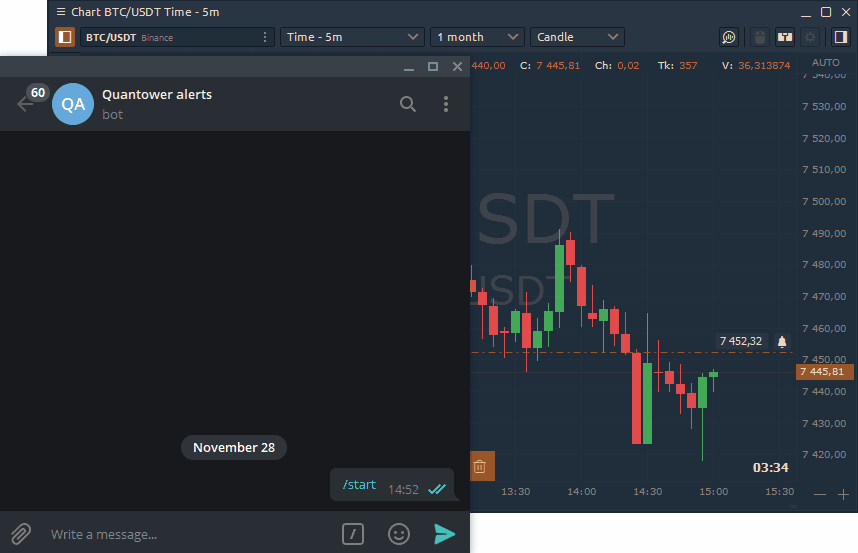
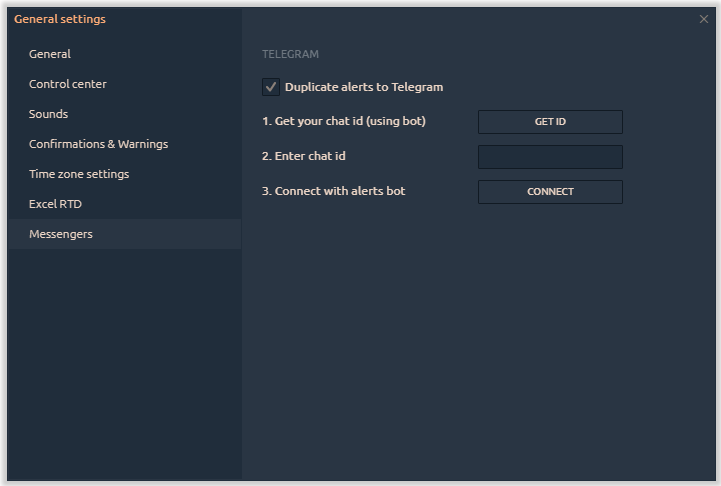
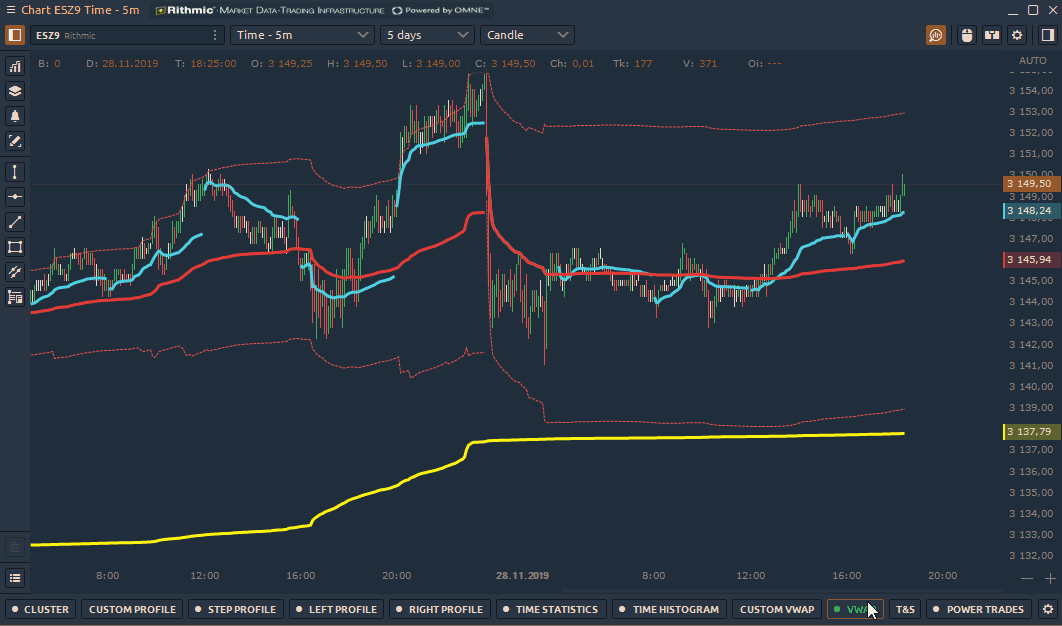
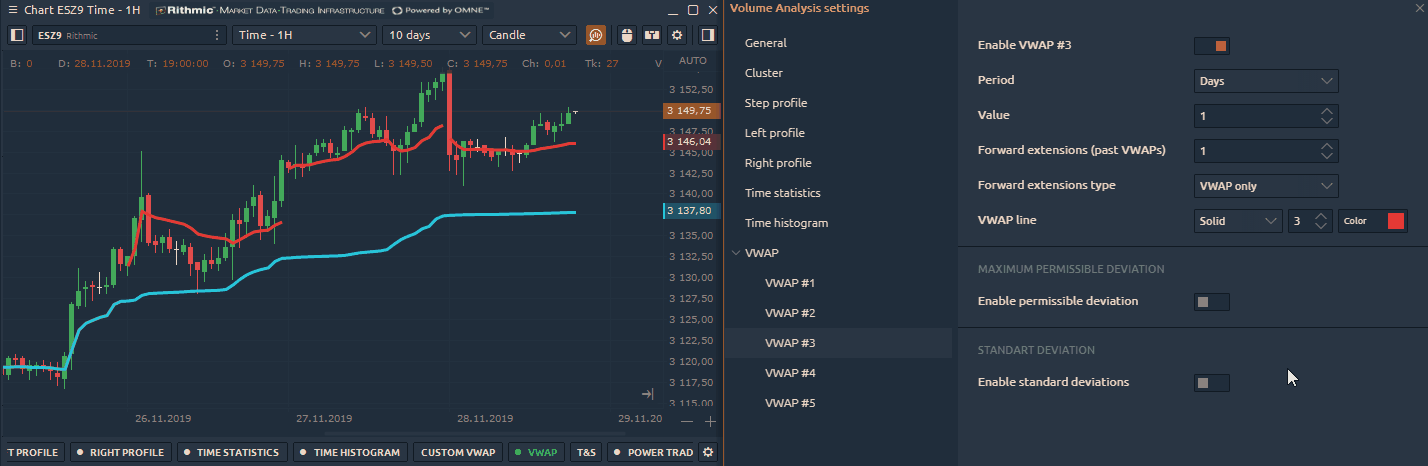
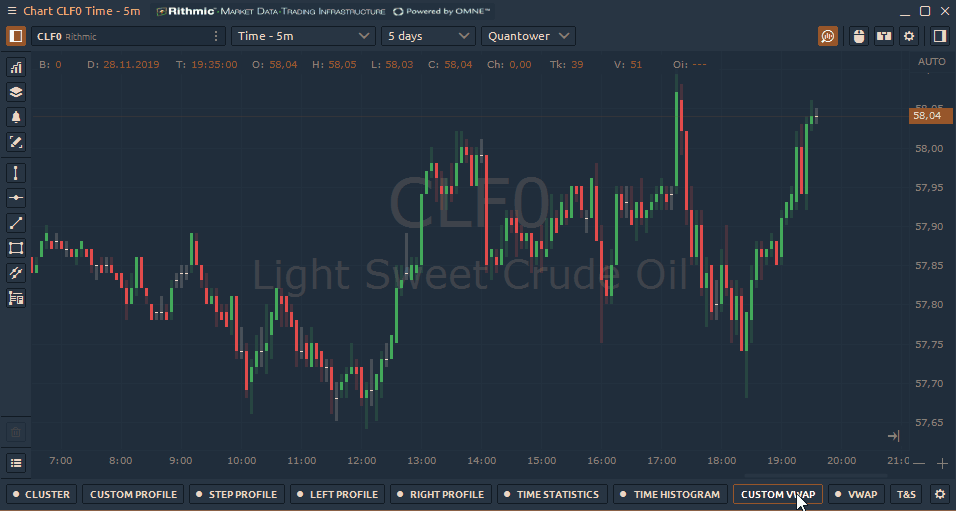
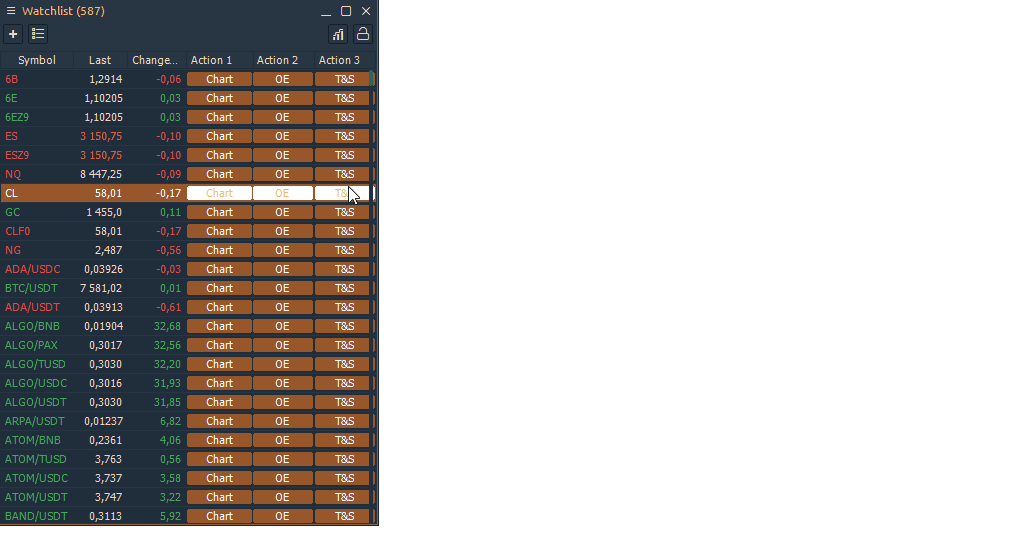
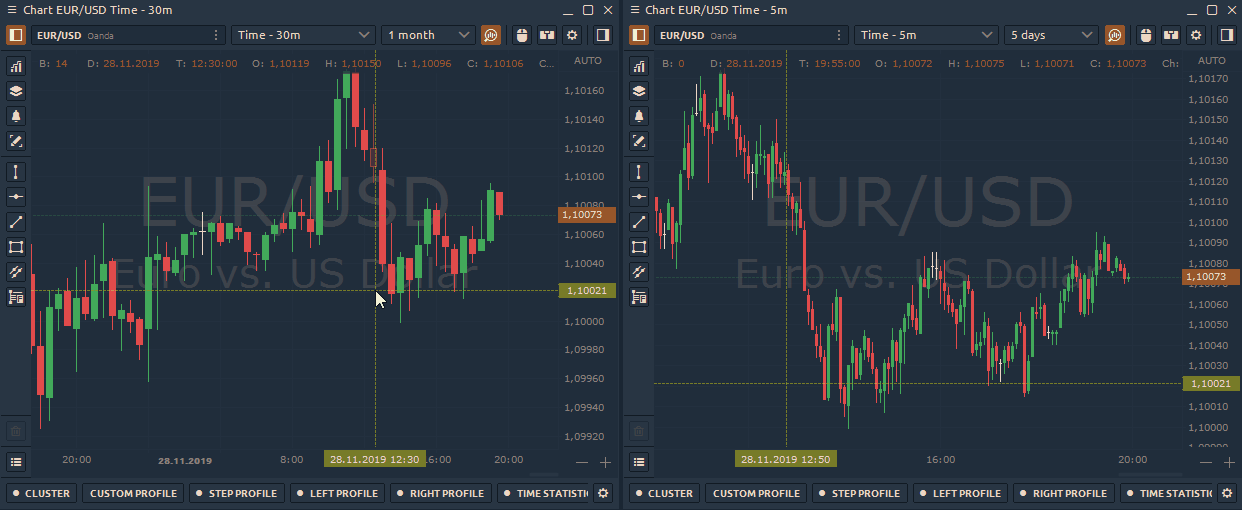



Коментарі